What is spyware?
Spyware is similar to a virus only its goal is different. Usually viruses want to disable your entire computer. Spyware usually wants to steal your personal information. One type of spyware is a keylogger. It relays everything you type to the spyware creator. So, if you type your password he'll have the ability to hack, for example, your bank account. Even if you don't do online banking or have anything especially important your computer, it's not a good idea to let spyware hang out on your hard drive. It's just not safe.
How do you get spyware?
You can get spyware on your computer via websites (the website itself, ads on the website, or popups). You can also get spyware via legitimate looking downloads or sometimes emails (sometimes from spam emails or an email from a friend whose computer has spyware which has been programmed to spread through email on it).
What are precautions I can take right now to avoid spyware?
Only open email and attachments from people you know well. Don't click on ads in websites (99.9% of the time, you have not won a free iPod!). Install a popup blocker. If you do get a popup don't click on it at all. You may have seen that on popup that says you need a virus scan. The popup creator has made it look like an official windows notice. If you click on the fake "cancel" button it it will bring up the possibly spyware filled website. Always X off/close the window using the red "X" button at the top of the windows header bar:
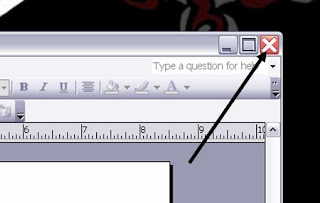
How to I stop popups?
I recommend the Google Toolbar for popup blocking. It has a built in popup blocker in addition to a search box and some extra tools (spellcheck, bookmarks, and autofill to name a few). If you don't like Google you can use Yahoo's toolbar which also blocks popups and has a search box and other features. If you use Internet Explorer you should download one of these ASAP (you can have more then one toolbar at a time. the more the merrier!). If you use Firefox (another type of Internet browser) you don't need to download a toolbar if you don't want to because Firefox has built in popup blocking. Plus, the Firefox versions of these toolbars don't add additional popup blocking, anyway.
What can I install to remove spyware?
I would recommend Lavasoft Ad-Aware Se Personal. It is free and I use it all the time. It will find spyware on your computer and remove it for you. It's easy to use too for those of you who aren't very technical.
Here is a link to the official website: LAVASOFT.com
When you click on the download link on the website will take you to download.com (a branch of a very good technology site called CNET). Click on the download button on this website and the download will start. Once completed, it will put a shortcut on your desktop. Double clicking on it will start the installation of the software on your computer. Just follow the instructions and restart your computer if prompted. Once it is installed you can run it as often as you want. When you click on the shortcut (either on your desktop on in the start menu) Lavasoft will start to open. Sometimes it will take you to the main screen:
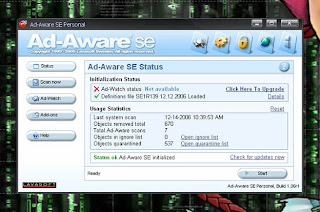
(OR) it may ask you if you want to download new definitions. Always say yes! the definitions allow Ad-Aware to recognize what is spyware and what's not. without definitions, it's a useless application.
After you download the definitions, the main screen will come up. To run a scan (make it look for spyware), press the start button in the bottom right. Different options will come up. Check the box that says "full system scan".
The scan will start. It takes about an hour on mine, but some computers it may take longer. I don't suggest multi tasking while it scans unless you know your computer can do it. Mine usually can but I usually stick to web browsing or something that's not very demanding.
When the scan finished a screen will come up showing you what it found. there are usually 3 groups or so. Check the boxes by each catagory. This tells it to remove all the items in this catagory.
You should now be spyware free!
Congratulations!
There are other free spyware applications, and you can have more then one. I would not recommend Spybot Search and Destroy. My Mom had it on her computer and after a scan she started getting an error when her computer starts up. It's not a deadly issue but it's just not right. I just thought I would let you know. I haven't had any issues like that with the Lavasoft Software so you can chill out and scan away.
ZB24
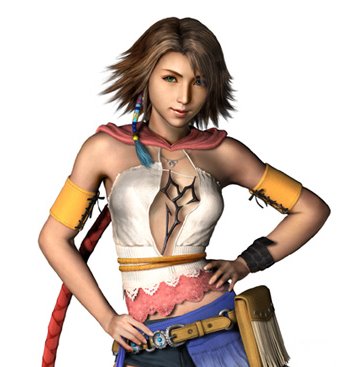


No comments:
Post a Comment