BlueOrganizer - This little application is useful for categorizing what you have (games, toys, books, CD's) and what you want. I don't use it, but it's fun to twiddle with if you have some free time. I only keep it installed because I have an account there and because I might want to use it one day.
Download Helper - Now this little thingy is a whole reason to use Firefox just so you can use this extension! It allows you to download videos from youtube or other websites where there is no dedicated download button. It downloads them in FLV format though so make sure that you have a converter or FLV player (most people don't!). I use Videora iPod Video Converter for my conversions but it only converts to MPEG4 (Quicktime). You might want to find another one if you don't like Quicktime or have an iPod.
FoxyTunes - This is an application that lets you control iTunes from within Firefox. It's not an essential, but it is handy. You could just press ctrl+M to put iTunes in MiniMode and then let it rest on top of your windows, but a lot of people like foxytunes. This might not work well for small low resolution screens though.
Foxytunes Skin - iControlsFT - Just a skin for FoxyTunes that matches my Safari Skin I downloaded.
Gmail Manager - Allows me to easily check all 7 of my gmail accounts at the same time or separately. Useful for those that only have one account, too.
Google Notebook - Another one that I don't use a lot and should probably uninstall. If you use Google notbook, it is a good extension.
Google Toolbar For Firefox - I use it for the search box mostly. The built in spellcheck was useful until Firefox built one in. Get it for the spellcheck if you're still using Firefox 1.5.
IE Tab - Lies to websites and tells them that you're using IE7 when you're really using Firefox so they'll display media and layouts correctly (if they're not already). I have to use this in Blogger sometimes when editing the layout and in AOL Video. This is an extension that every firefox user should have!
Image Zoom - I don't use this but I downloaded it because MAXIMUM PC said it was a good extension. I tested it, it does seem to work okay, and could be useful if you really want to see an image in a web page better. Before you ask me, it does not zoom in on video. At least not in youtube.
Performancing - It allows you to make blog post from within the browser instead of within the web page. Works with the new version of Blogger (as you can in my previous post). The only gripe I had was that you can't apply lables to posts from within the extension. I personally like working on the website better. If you have multiple blogs, it might be useful. I think you can use it for more then one.
Sage - RSS reader I rarely use. I wish it would have a little display to tell you if there are new entries. I don't use RSS a lot, but the reader itself seems to be okay if you're into RSS Feeds.
Tab Catalog - This is really neat to look at. I would like to use it if I can just remember! Here's a screenshot, because it's just too hard to describe.
sorry it's scaled down. Clikcing on the picture will give you a larger view:

Tab Catalog:
 Basically, it gives you a screenshot of each tab an you can click on the screenshot and it'll take you to the tab.
Basically, it gives you a screenshot of each tab an you can click on the screenshot and it'll take you to the tab.Tab Effect - This one is just totally unnecessary but totally cool! When you switch from one tab to another it does this little cube effect transition. Here's a link to the extension's page: https://addons.mozilla.org/firefox/4258/
URL Fixer - If you accidentally type google.vom (for example) it will correct your mistake and take you to google.com. This is another essential. Saves quite a bit of time because you don't have to navigate away from the page, google search, or re-type to correct your mistake.
There you go! ZB24's Firefox Extensions. I hope you found it interesting.
ZB24
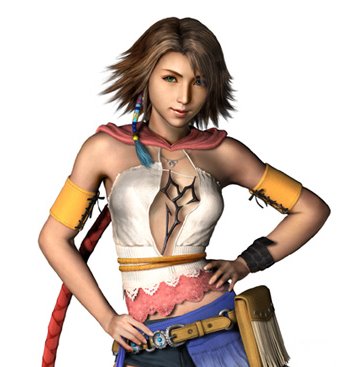


No comments:
Post a Comment